For my second project in XPS foam I wanted to do something smaller and packed with details. Roadside shrine came to mind! I thought it would make a perfect addition to my Mordheim gaming table. And it did! :) In the area were I live there are lots of small roadside shrines so I didn't lack the inspiration. I took from each one what I liked the most and combined it in my own design. The idea was to create a small structure with barred windows on the sides and iron bar gate in the front. The shrine would hold an icon, some parchments with sacred text and two torches.
For the window bars I used a cheap plastic garden fence that I bought in the local hardware store. Gate and spikes are from an old Tabletop World Graveyard kit. Icon is from old Empire Steam Tank (I think), torches are from Vampire Counts Black Coach and parchments are from Warhammer 40k Fyodor Karamazov.
After I have finished the build I sealed everything with watered down PVA glue. Once this was dry I hit everything with black basecoat color. For me, basecaoting scratch built terrain in uniform color is perhaps the most satisfying moment in the hobby. :)
Now it was time to bring the piece to life with some colors. I'm happy with the way it turned out, especially the choice of colors. I also added a rat to the base to make it look more grim. The only thing I dislike is the climbing ivy. This was the first time I was using it. I should have washed it with some brown color and bend some of the leaves to make it look more natural. All in all I'm really pleased with the final result.





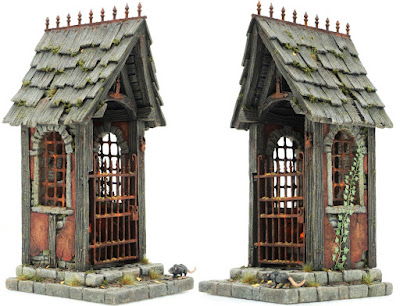







No wonder you like the basecoating stage - it suddenly started looking like a top-notch premium piece of scenery :D Can I ask what tool did you use to carve the lines in woodwork and shingles?
ReplyDeleteHa ha, thank you! :D
DeleteI use a clay modeling tool. One on the far right, upper side: https://cdn.shopify.com/s/files/1/0254/1941/products/claycarver_800x.jpg?v=1571280499